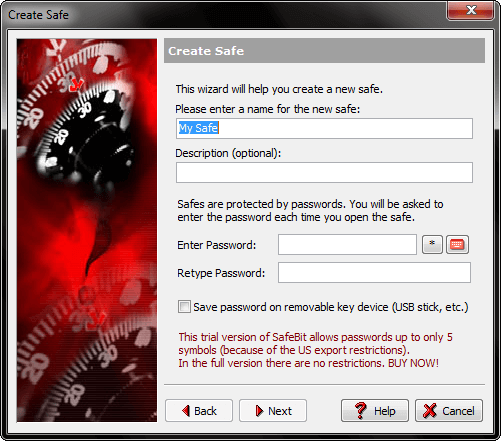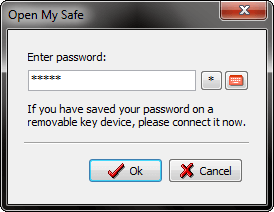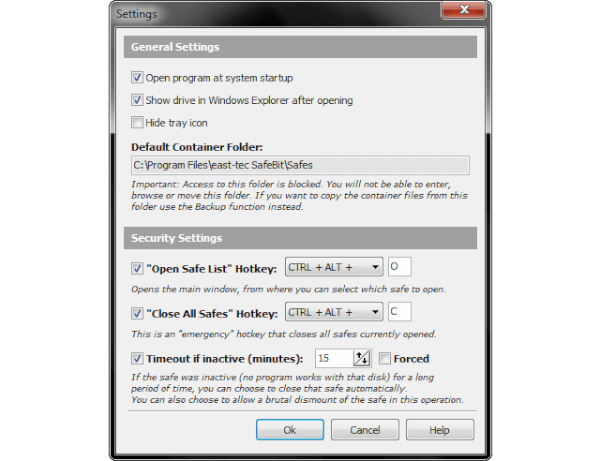-
Quick Start
To get you started quick and easy we've created an overview and short description of options available in the program, such as, Open Safe, Close Safe, Destroy Safe, etc.
-
Creating a safe
Use this feature to easily and intuitively create Safes (virtual drives) by setting properties, such, as, name, password, size, location, etc, in a few simple steps.
-
Change Safe Properties
If you need to change properties of Safes created, use this feature for easy and quick options. You can change a Safe's name, size, password, assigned letter, etc.
-
SafeBit Settings
The Settings feature allows you to view and change the general and security settings of the program, such as, Open program at startup, hotkeys, and more.