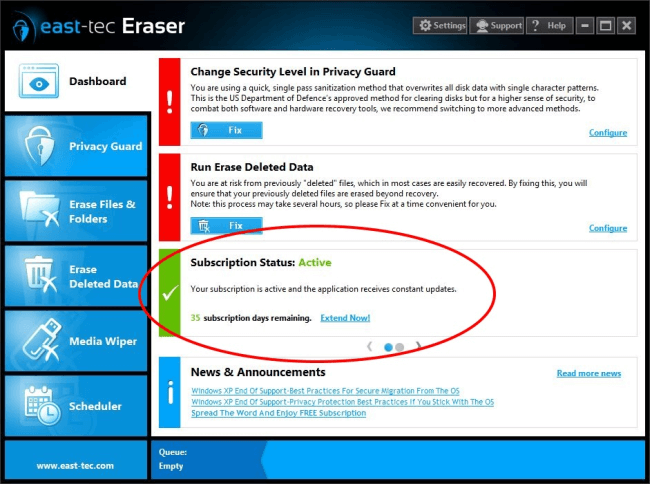Once you have received your activation key for east-tec Eraser, that key needs to be activated. Let us walk you through the steps required to activate your new key.
STEP 1: Run east-tec Eraser. In Dashboard, click Support, then License Center. See screenshot below:
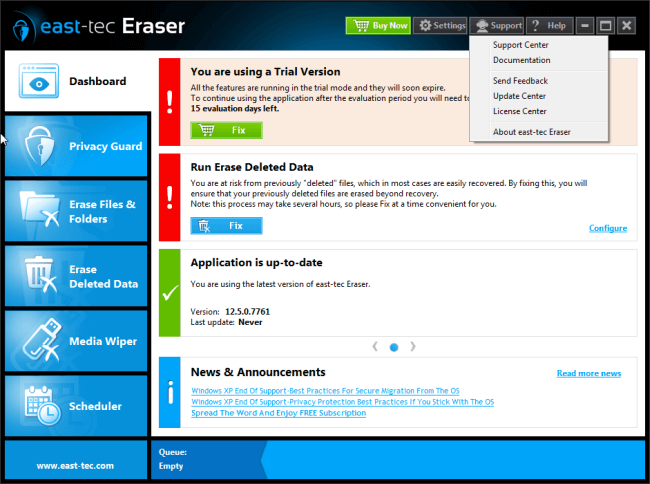
STEP 2: In the License Center you can find the Activate Key option. Screenshot below:
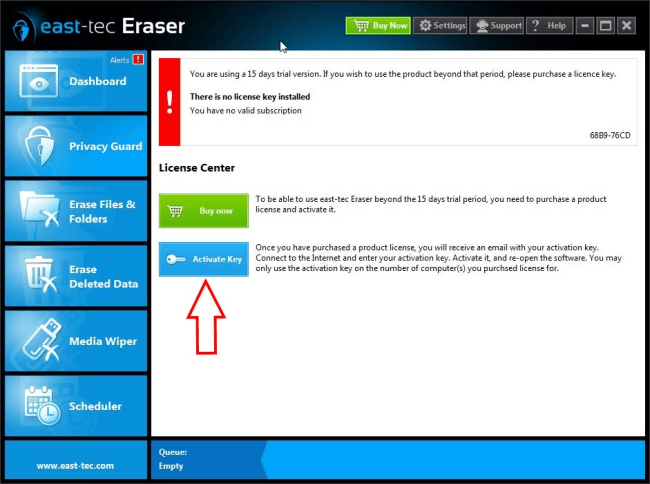
STEP 3: Click it, enter your new activation key in the resulting window's text box and click Activate. Screenshot below:
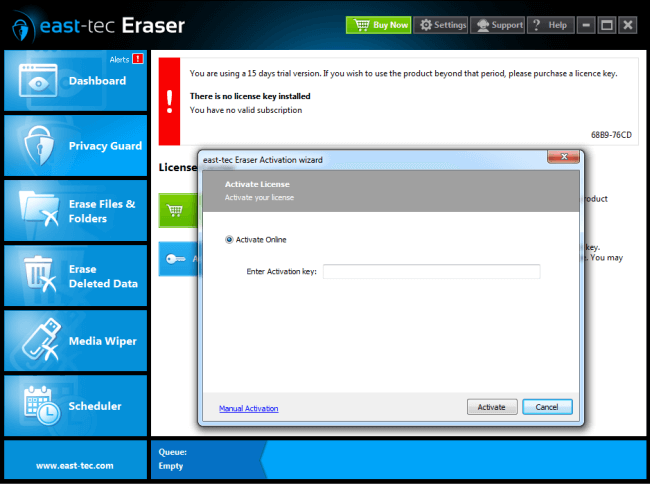
You can see the verification message in the Dashboard once your key has been activated. It informs you that your Subscription Status is Active and it also lets you keep track of your remaining subscription days. See screenshot below (verification message circled):