Volume Shadow Copies is a service on PCs running Windows Vista and Windows 7 operating systems that help users protect their data and system in case of accidental file deletions or system failures. This feature automatically creates point-in-time copies of files as you work, allowing you to restore previous versions of the files/folders you have accidentally deleted or modified. It also creates system restore points so that in case of, for instance, deleting a monitored program file, you can restore the system to a previous state, when everything worked fine. east-tec Eraser can erase shadow copies from not only 32 bits, but 64 bits OS versions. The default setting for this feature is automatic erasure, however, if you prefer, you can prevent Volume Shadow Copies from being erased by the software if you follow the steps below.
-
Run east-tec Eraser.
-
Select the Erase Files & folders module.
-
Search for the Advanced Settings tab in the footer area of the screen:
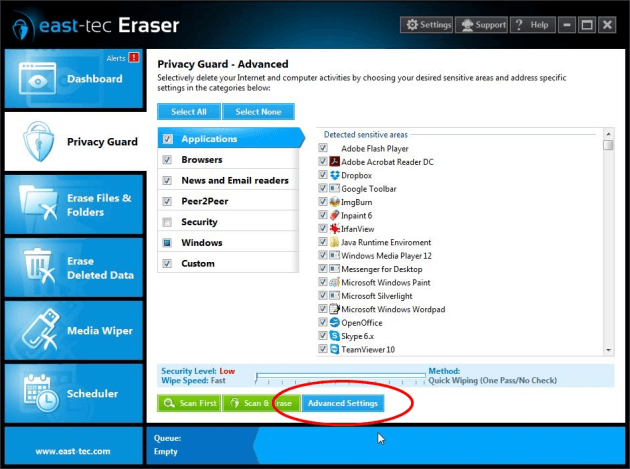
-
Click Advanced Settings. Select Shadow Copies from the menu bar. Then uncheck the Enable the wiping of shadow copies option:
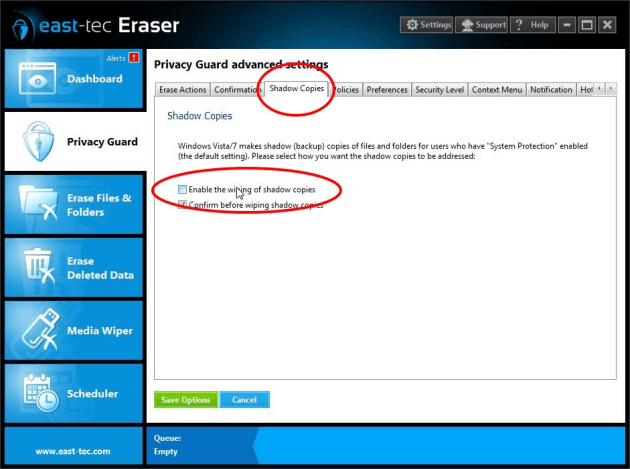
Important
Please make sure you follow the above mentioned steps and procedure both for Privacy Guard as well as for Erase Files and Folder modules.
You will only see the above mentioned Shadow Copies tab if you are running east-tec Eraser on Windows 7 or Vista. This article is addressed only to Windows 7 and Vista users.
