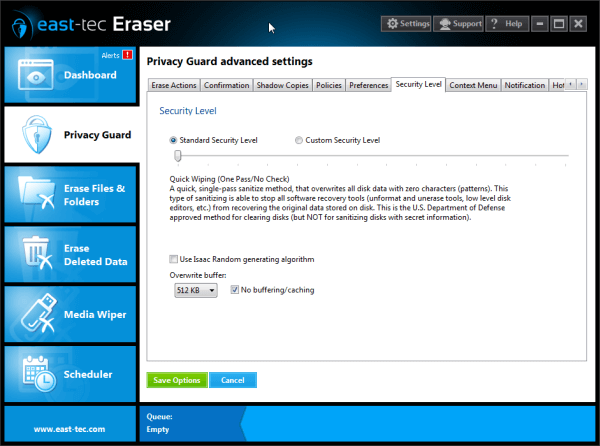
Use the Security Level page to change the current wipe method and to set various wiping options.
You can either use the standard security levels available in east-tec Eraser, or define custom security levels (for example, a user defined number of passes with user-defined data).
-
Standard Security Level: Move the slider to select a wipe method. You can view information about the currently selected wipe method below the slide bar.
-
Custom Security Level: Click Add to start defining a new custom wipe method. If you want to remove a method, click Remove. Or click Edit to edit an existing one. Click here to read more about the Edit Wipe Method Dialog Box.
-
Use ISAAC random generator: If this option is enabled, east-tec Eraser will use ISAAC pseudo-random number generating algorithm for random data generating. This ensures a high security level but slows down the sanitizing process.
-
Overwrite buffer: This option allows you to select the size of the buffer used to wipe data. Larger buffer sizes should substantially speed up the wiping process. You may want to experiment with different buffer sizes in order to determine where you get the best performance (the recommended buffer size is 512 KB).
-
No buffering/caching (faster): When this option is enabled, data is written to disk without intermediate buffering or caching. This provides performance gains in many situations. When this option is disabled, data is written using the standard buffered/cached method and disk buffers are flushed at the end of each wipe pass. (Note: If you disable this option, other applications will run slower while east-tec Eraser is wiping).
