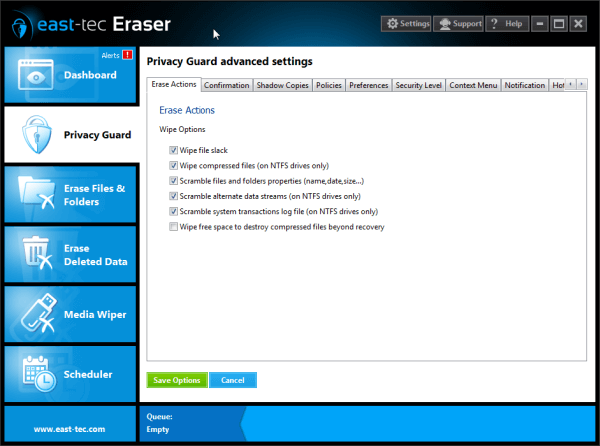
-
Wipe file slack: If this checkbox is enabled, the file slack is also wiped.
-
Wipe compressed files (on NTFS drives only): Enabling this option will ensure Windows NT/2000/XP/Vista/7/8 users that the contents of the compressed files on NTFS drives are destroyed and cannot be restored. Special wiping techniques are needed to securely wipe compressed files since normal wiping procedures will fail in most cases and do not offer you the best protection.
-
Scramble files and folders properties: This option is particularly useful when you want to remove any file attribute that may reveal the identity of the erased files and folders (name, data, size, etc.). When this option is enabled, the files and folders properties are destroyed (scrambled). Using this method may slow down the erase process, especially on larger hard drives containing large amounts of information (files/folders). However, this is the only method that ensures that the files and folders properties are properly destroyed and cannot be recovered.
-
Scramble alternate data streams (on NTFS drives only): The NTFS file system provides applications the ability to create alternate data streams for each stored file/folder. Although these streams are not visible to the average users, they can be easily found on the disk even after the actual file that they belong to are deleted. The streams contain any kind of sensitive information since they have the same format as normal files do. Enabling this option will ensure Windows NT/2000/XP/Vista/7/8 users that all alternate data streams attached to a file will be destroyed and cannot be restored.
-
Scramble system transactions log file (on NTFS drives only): Clears the file named $LogFile, that contains a list of transaction steps used for NTFS recoverability. The log file size depends on the volume size and can be as large as 4 MB. It is used by Windows NT/2000/XP/Vista/7/8 to restore consistency to NTFS after a system failure, and it contains very sensitive information about all transactions you make in your system (such as temporary data of all files you are working with).
-
Wipe free space to destroy compressed files beyond recovery: In order to finalize the erasing process for compressed files on NTFS drivs, east-tec Eraser will also need to wipe the free space of the disk drive where those compressed files are located. This process may take a few minutes depending on the size of the free space.
