Media Wiper is a module integrated within a central access panel, called the east-tec Eraser Control Panel. Because we want to make it comfortable to be used by both beginner and advanced users, east-tec Eraser comes with the following basic options and features:
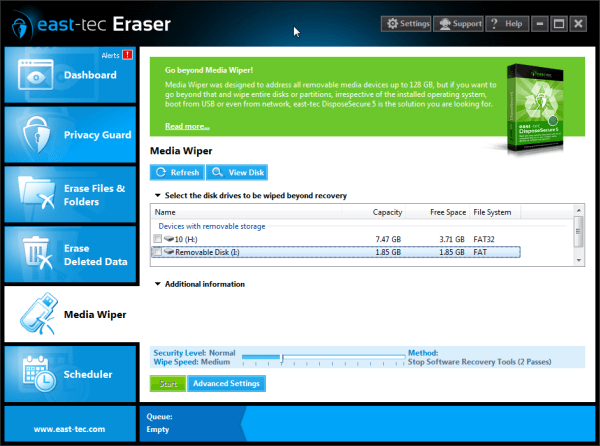
In the left corner of each module button you will see the status of the wiping process: if it's Running, or if it's in the Queue list, if nothing is displayed, this means there is no scheduled wiping process in the Queue list.
In the left Panel of the Media Wiper module you will all removable devices the program is able to erase.
IMPORTANT: Media Wiper was designed to address all removable devices up to 64 GB, only the removable devices that meet this criteria will be displayed. If you want to go beyond that and wipe entire disks and partitions, no matter the installed operating system, boot from USB or even from the network, east-tec DisposeSecure is the solution we are looking for.
Click Advanced Settings for displaying various options not related to the module wiping operation but to the module's internal configuration.
