Erase Deleted Data is a module integrated within a central access panel, called the east-tec Eraser Control Panel. Because we want to make it comfortable to be used by both beginner and advanced users, east-tec Eraser comes with the following different basic options and features, to help you erase files and data from the past:
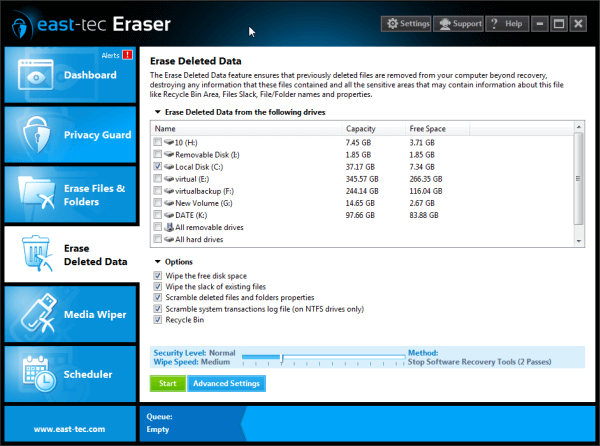
In the left corner of the each modules' button you will see the status of the wiping process: if it's Running, or if it's in the Queue list, if nothing is displayed, this means there is no scheduled wiping process in the Queue list. In the left Panel of the Erase Deleted Data module, you will see all the options available for this module.
The right Erase Deleted Data panel will display the following information:
-
A list of disk drives where deleted data can be erased from. You can select disk drives individually or select by category, such as All Removable Drives, All hard drives or All drives.
-
A list of options related to the erase deleted data process:
-
Wipe the free disk space: This option will overwrite all available free space with special data. This process is done by creating a series of temporary files (
.WIPfiles) in a folder placed in the root of the disk drive and fill them until there is no free space left on drive. Then, these temporary files are deleted -
Wipe the slack of existing files: This option will overwrite the slack of existing files with special data. The file slack is usually filled with random information that comes from your computer. The information can be a listing of a directory, a part of a password file or other sensitive data from your computer. This information is an easy target for hackers as they can restore it using any disk utility.
-
Scramble deleted files and folders properties: This option will overwrite attributes of deleted files/folders (name, size, date, etc.). After deleting files and folders on NTFS or FAT drives, recovery utilities may still be able to find the names and properties of the files and folders you have deleted, even if they are not able to recover any information from their contents. This way, the identity of the erased files and folders can be revealed.
-
Scramble system transactions log file (on NTFS drives only): This option will overwrite the NTFS transactions log file. Or the file named
$LogFile, that contains a list of transaction steps used for NTFS recoverability. The log file size depends on the volume size and can be as large as 4 MB. It is used by Windows NT/2000/XP/Vista/7/8 to restore consistency to NTFS after a system failure, and it contains very sensitive information about all transactions you make in your system (such as temporary data of all files you are working with).
-
Click the Advanced Settings button for displaying various options not related to the module wiping operation but to the module internal configuration.

