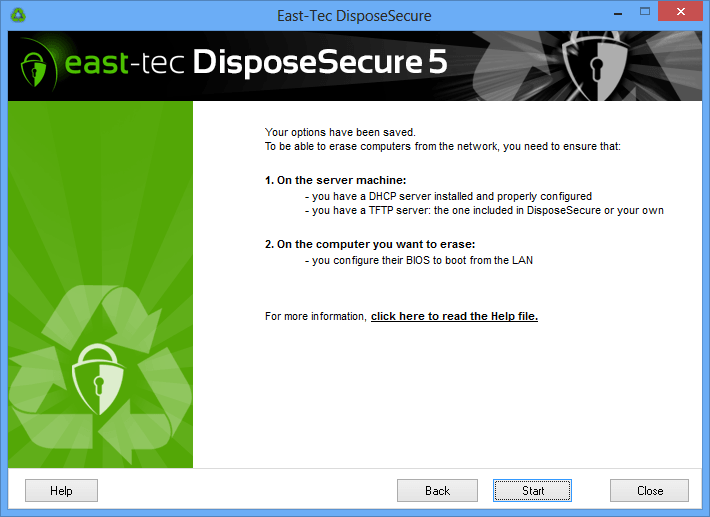In order to make working with the east-tec DisposeSecure more convenient for you, you are given the possibility to configure the options of the east-tec DisposeSecure starting from the network. The options marked are default settings, but feel free to adjust everything to your needs.
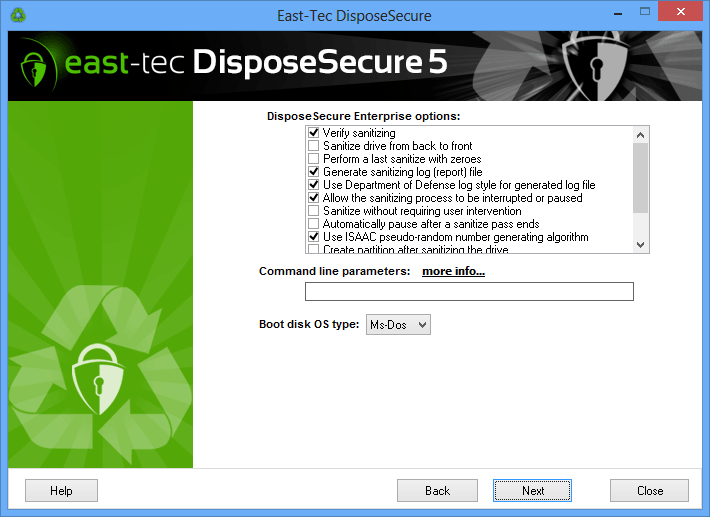
Running the east-tec DisposeSecure with command-line parameters can also ease your work in some situations.
For further details about what those options stand for as well as how to use command-line parameters refer to Features and Options.
Boot disk operating system
Allows you to select the operating system you wish to install on your bootable device. (MS-DOS or RX-DOS - a freely distributed OS).
NOTE: In case of selecting the MS-Dos option on NT systems you might be prompted to insert a Ms-Dos floppy disk, while creating the devices.
Click Next to proceed. You will be asked to confirm that you have performed all the steps and to start the sanitizing process.