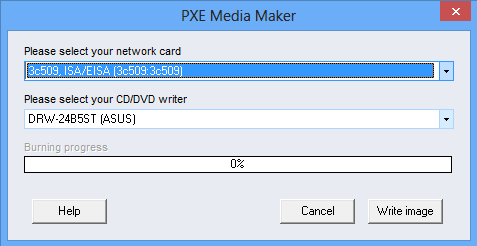To create a bootable PXE CD, please click on the "Create PXE bootable media" hyperlink. You will need to select your network card, then choose your CD/DVD writer (if you have a CD/DVD writer on your computer) This will help you burn the PXE CD directly from your computer.
If you don't have a CD/DVD writer on your computer, choose "Image recorder (Save CD image as ISO file)", select the location where you want to save the *.ISO file, transfer the *.ISO file to another computer and then use a CD/DVD writer to burn this image on a CD. This will create the bootable PXE CD.