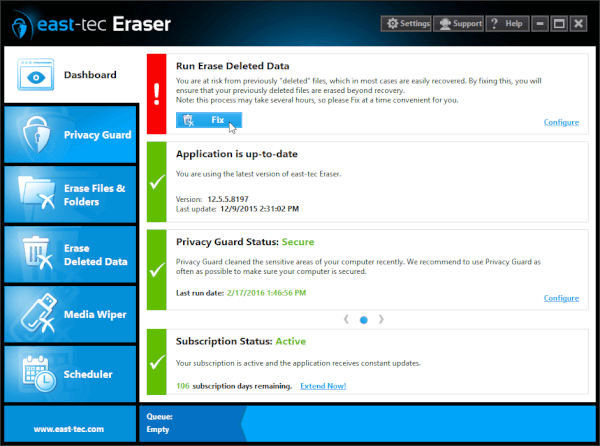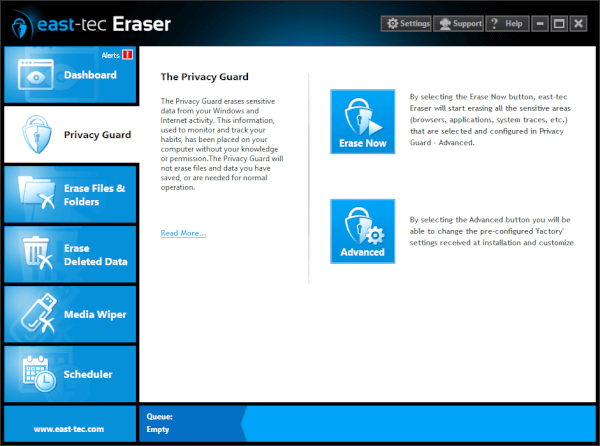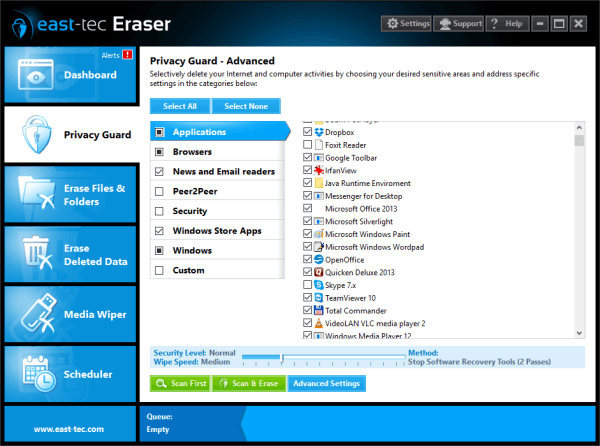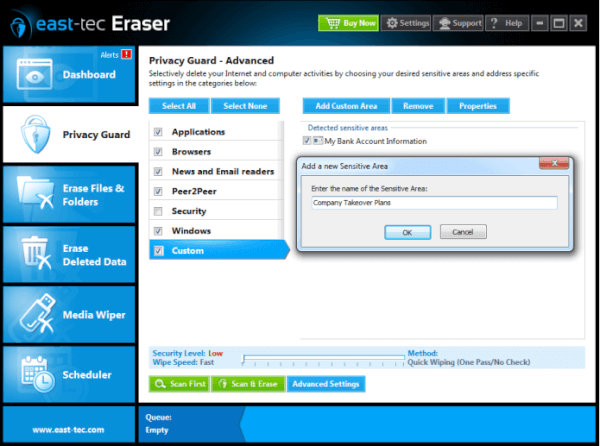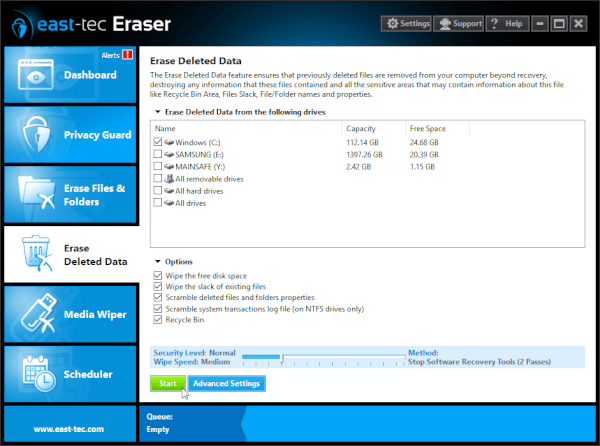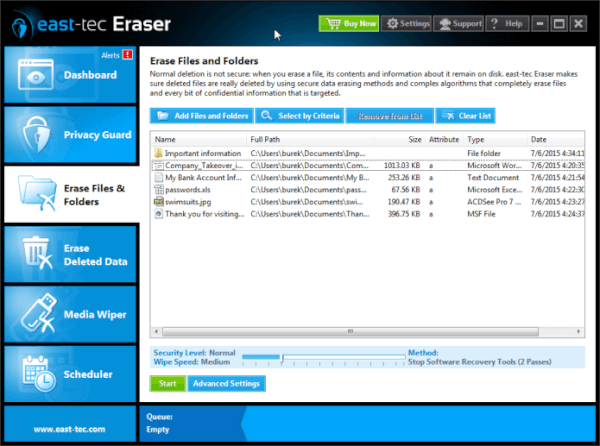-
The Dashboard
This feature is the heart of your privacy protection. It lets you reach the main erasure modules with a click and it alarms you real-time when and which erasure task needs to be completed to maintain top-security data privacy on your PC. You are also notified of available version updates, about your subscription status and there is a useful news section too.
-
Privacy Guard
The Privacy Guard erases sensitive data from your Windows and Internet activities. Windows and Internet sites track your actions and habits and gather revealing traces about everything you do online and offline. The Privacy Guard doesn't erase files and data you have saved or are needed for normal operation.
-
Privacy Guard Applications
When you use an application you leave sensitive traces behind. That can be history, personal details, financial details, cookies, login details, images and so on. To make sure that those revealing clues are gone for sure, east-tec Eraser auto-detects and securely destroys them.
-
Privacy Guard Custom Areas
This feature lets you manually assign files and folders to be added to the erasure list of sensitive areas.This comes in handy when you need to securely delete data from areas that wouldn't be erased by default because they are identified as your personal files and folders.
-
Erase Deleted Data
This feature ensures that previously deleted files are removed from your computer beyond recovery, destroying any information those files contained. It also wipes information about the files from sensitive areas, such as, Recycle Bin, Files slack, File/Folder names and properties.
-
Erase Files and Folders
Normal deletion is not secure: when you delete a file, its content and information about it remains on the disk. east-tec Eraser makes sure that deleted files are really gone by using secure data erasing methods and complex algorithms that completely erase files, information about them and every bit of confidential information targeted.