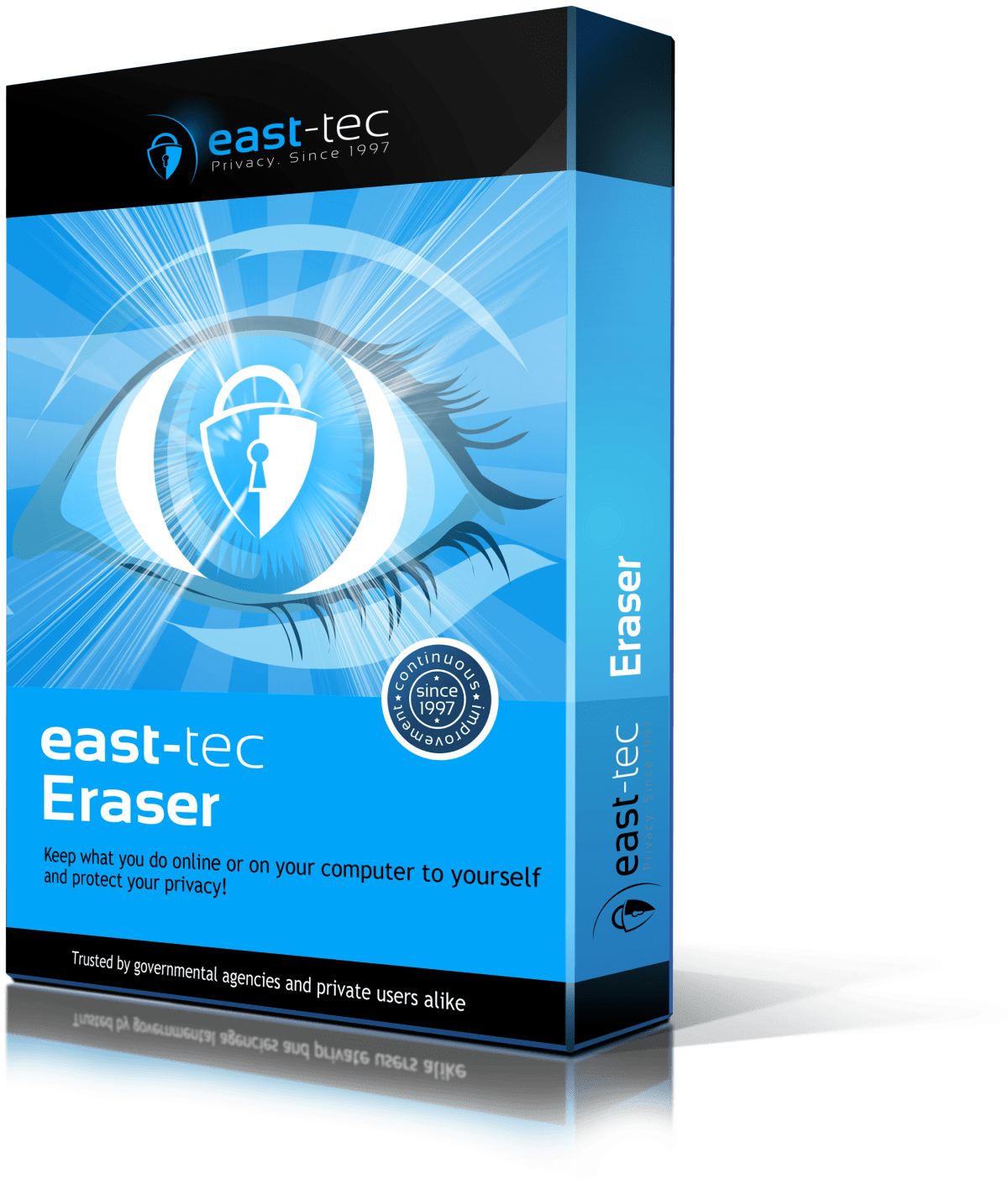east-tec Eraser comes with the ultimate selection of wiping methods that meet and exceed government and industry standards for the permanent erasure of digital information. With 14 built-in secure erasing algorithms, our product deletes your data beyond recovery and helps ensure your privacy is never compromised.
But what if you have specific security needs? What if you want to customize the erasure process? That's where the User Defined Wipe Methods feature comes in handy. This feature allows you to create your own erasure methods with ease using our intuitive Method Editor Module. You can choose the number of passes and the overwriting pattern for each pass. You can also select from our predefined patterns or create your own ones that fit your unique needs.
Why would you need such a high level of customization, you wonder? Well, different types of data require different levels of security. For example, a single pass may be enough to prevent software recovery tools, but some hardware tools, like specialized microscopes, can detect traces of old data. To stop these persistent threats, you need more passes.
With the User Defined Wipe Methods feature, you can make different methods for different situations. You can also edit or delete them at any time, giving you full control over your data protection.
Imagine you're dealing with sensitive financial, legal, or intelligence data. In this case, you may want a multi-pass method with a complex pattern to guarantee maximum security. On the other hand, for less sensitive files, you may prefer a simpler, single-pass method to save time. Or, let's say you need to erase a computer before giving it away. The User Defined Wipe Methods feature helps you create a customized method that matches this situation. You can set the number of passes and the overwriting pattern to meet your standards, whether it's a fast and secure wipe or a thorough and complete one.
The User Defined Wipe Methods feature adapts to your changing needs. As your data protection needs evolve, you can easily modify your methods accordingly. And when you find a method that works perfectly for a certain situation, you can keep it for future use, saving you the hassle of adjusting it every time. This feature integrates seamlessly into east-tec Eraser's user-friendly interface, making it easy to use for anyone, regardless of technical skills. You don't have to be a tech expert to use the Method Editor Module; it's simple and efficient.
In a world where data privacy is vital, the User Defined Wipe Methods feature is your reliable ally. It gives you the power to customize your erasure methods exactly as you want them. With east-tec Eraser and this amazing feature, you're in charge of your digital privacy, and your data remains yours.