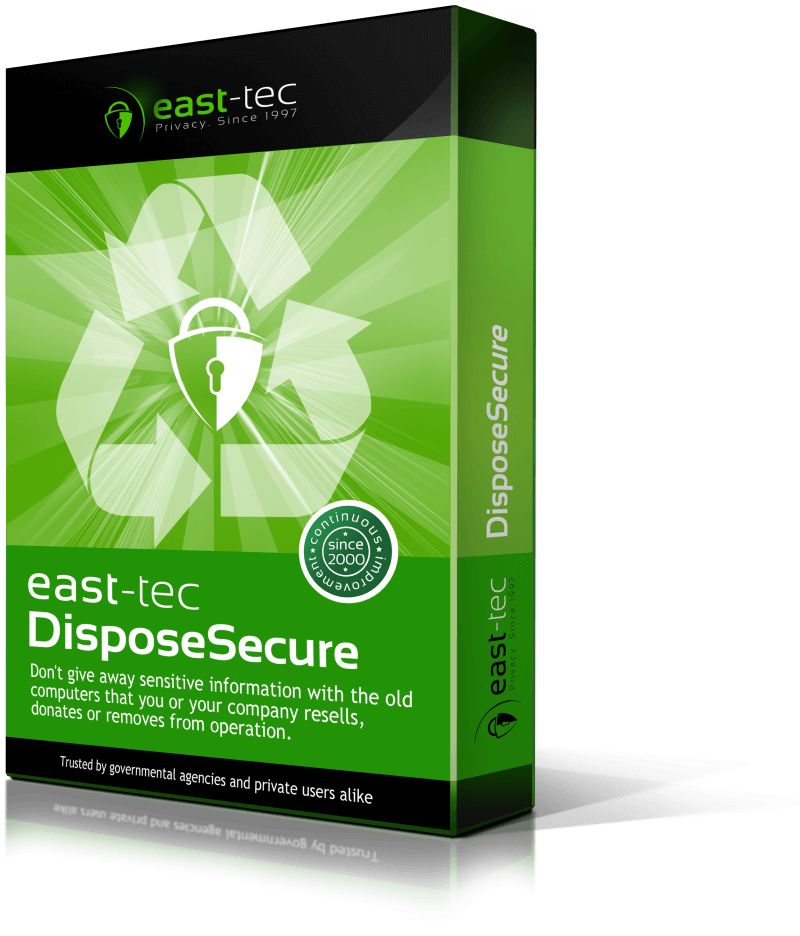Version 5.1
- User interface design changes
- Windows 8.1 compatibility
Version 5.0
- Create and use bootable USB sticks to wipe hard drives
- Wipe external hard drives directly from Windows
Version 4.1
- Improvements to make it work better under Windows Vista
- New licensing options for home users, based on the number of sanitizations (uses)
Version 4.0
- Network wiping capabilities
- Sanitizations can be done based on the MAC address of the network computers or on successive boot sequences
Version 3.4
- Improved delivery options for business users - create bootable disks with unlimited uses, to wipe multiple computers at the same time
- New wipe methods - Russian GOST P50739-95, German VSItR
- Design interface improvements
Version 3.3
- Activation system improved - creating and activating your boot disks is easier, with the new user interface that guides you through the entire process.
- CD activation made easier - the protection key and answer key are shorter
- New licensing type - based on the number of technicians, with an unlimited number of sanitizations
Version 3.0
- Sanitize independent partitions from your hard drive without affecting other partitions
- Sanitizing speed improved for IDE/ATA drives
- Create your own sanitizing methods easier than before
- New command-line parameters
- Create more personalized log files (sanitizing reports)
- Help system improved
- Standard number notation improved: numbers larger than 999 are displayed comma-delimited (e.g. 1,000,000)
Version 2.0
- Problem of addressing full hard disk capacity: problem is fixed for both ATA/IDE and SCSI Hard Drives
- Incomplete log files: fixed
- Progress meter problems: all known problems were fixed and new enhanced facilities added (elapsed time and estimated time features)
- Sector viewer malfunctions: all known problems were fixed and new enhanced facilities added
- Changes made to enhance disk sanitize methods
- New command line parameters available
- New hard drive partitioning option
- New methods and options
- Sanitizing BIOS free feature (ALT+S)
- Create bootable floppy disks
- User interface enhancements
- Advanced log file handling
- Boot platform limitations fixed