
Don't get me wrong, I do love Chrome. It's my default browser and I use it all the time for browsing, downloading, chatting, to access my Gmail, Google Docs and so on. But the one thing I definitely wouldn't use it for is storing my credit card numbers so that it can auto-fill various web-forms for...
4 min read

When you use social media services, or applications, like Facebook, Twitter, Google+, Skype, Yahoo Messenger, etc, your activities leave traces not only on your profile pages, but in your browsers and on your computer's hard drive, too. Trouble is, many of these traces remain on your computer even...
5 min read
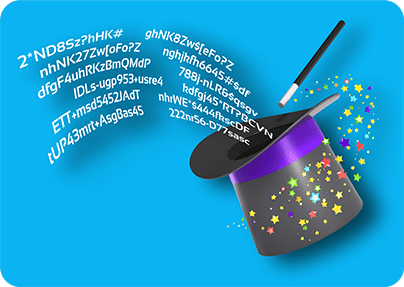
Even though you have most probably heard about the importance of using strong passwords, the fear of having to remember the likes of "y7$s:0Io27*eyhO{l}", or having to copy them from a notebook each time you want to login to your various accounts might have hold you back so far. As a...
3 min read
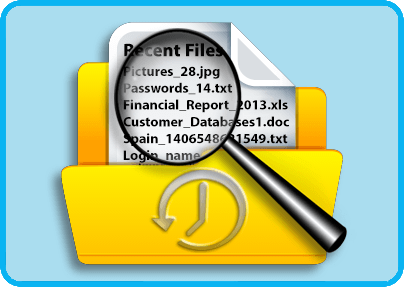
When it comes to keeping your daily computer activities private, you need to make sure that you don't miss cleaning your traces from Windows. The OS logs tons of revealing traces about everything you do and one of the most important area to clear is the Windows Recent Items (also called Recently...
1 min read

For a long time now, we have been told that as long as we manage our financial stuff on https and SSL protected sites, our confidential information can't fall into the wrong hands. The promise is that once the browser is closed, highly sensitive data, such as, your account number, balance,...
2 min read

If your dad owns a PC and you haven't decided yet what to get him for Father's Day, we might be able to help you with a gift idea. Safeguarding the privacy of his browsing data, online finances, social networking, emails, Skype, documents, images and many more, become much easier and secure using...
3 min read