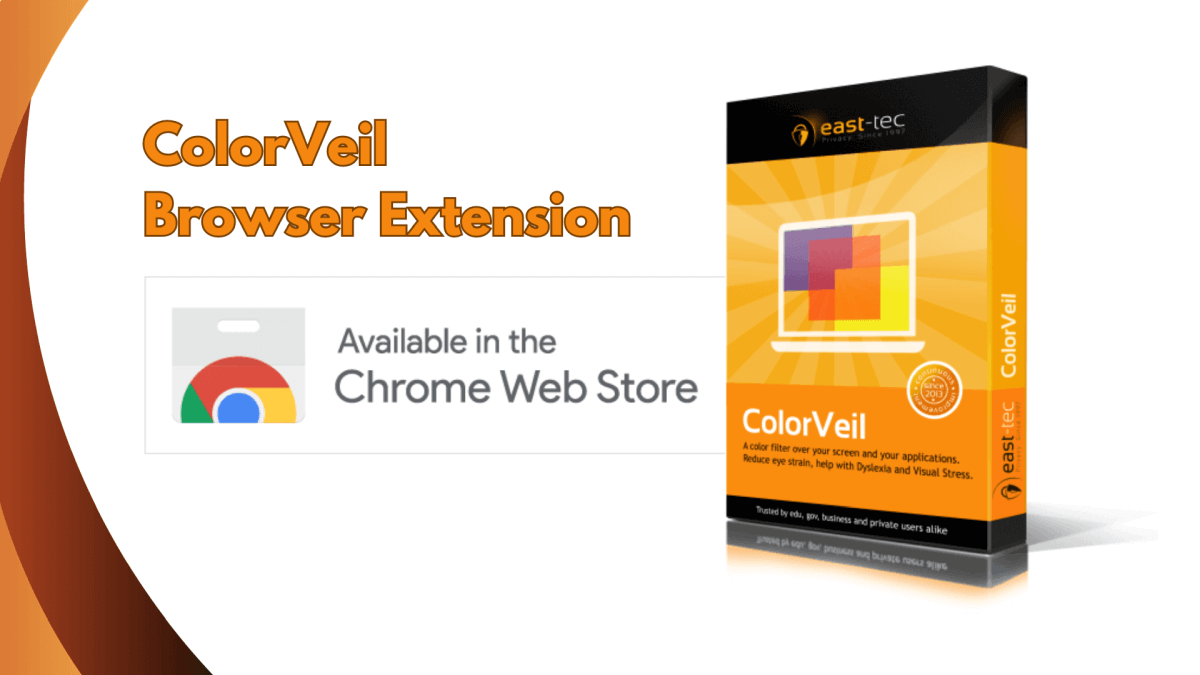We're excited to introduce the ColorVeil browser extension, which builds on the success of the widely used ColorVeil program for Windows. This extension offers the same capabilities and advanced customizations, but with the added convenience of being usable across different web browsers and operating systems.
The new ColorVeil web color filter is here to make your digital environment more cozy and kind to your eyes, whether you're a dedicated student, a diligent professional, an enthusiastic researcher, or just someone who enjoys reading on the internet.
ColorVeil overlays any website or document in your web browser with a customized color filter, effectively reducing discomfort caused by dyslexia, visual stress, and eye strain. Discover how ColorVeil can transform and customize your web browsing experience, offering a tailored visual solution that suits your eyes and meets your needs.
Key Features
Color Filter: ColorVeil empowers you to personalize your online experience by applying a customized color overlay to web pages and documents. You can select colors that align with your unique visual preferences, creating a tailored browsing environment.
User-Friendly: A single click on the ColorVeil icon swiftly activates or deactivates the filter, ensuring an effortless user experience. There's no need to navigate complex menus or settings; it's as simple as clicking a button!
Customization: Adjust the filter's intensity as you like and see how it instantly enhances your reading experience. For instance, choose warm colors like orange, pink, or purple for a relaxing effect, or go with vibrant shades such as red, green, or yellow to add energy and appeal to web pages.
Enhanced Readability: ColorVeil is a great tool for people with dyslexia and Scotopic Sensitivity Syndrome. By customizing the color overlay, it enhances text readability. In this way, it provides a more comfortable and accessible reading experience for those with specific vision challenges.
Universal Compatibility: No matter where you go online, ColorVeil seamlessly enhances the appearance of every web page when activated. Whether you're browsing news articles, engaging with social media, or accessing educational resources, it guarantees a consistently improved browsing experience.
Privacy Assurance: Rest assured, we ensure your privacy by not collecting or using your personal data. Your browsing experience remains entirely private and secure, with no risk of any information being stored or shared externally.
Complimentary Service: Yes, it's true. ColorVeil is entirely free for all users, and you can use it at home, in educational settings, or at the workplace without any cost.
Real-World Utility
ColorVeil is not just a color filter, it is a powerful tool that can enhance your online experience in various domains. Let's explore some practical examples that demonstrate its real utility.
-
Educational Environments: ColorVeil is a handy tool for online learning. It helps students with dyslexia and visual stress while also aiding educators in creating inclusive learning environments. So, it makes learning more accessible and enjoyable for everyone, especially those with visual processing disorders.
-
Professional Workspace: ColorVeil can help you reduce eye strain and fatigue during those marathon screen sessions. It can also help you improve your focus and productivity by adjusting the color overlay to your preference and mood.
-
Research Endeavors: ColorVeil can help you read and analyze extensive research documents more efficiently and effectively. It can also help you customize the color overlay to suit the type and format of the document, such as graphs, tables, or charts.
-
Everyday Web Browsing: ColorVeil can help you enjoy your online activities more by making the web pages more appealing and eye-friendly. It can also help you protect your privacy by hiding sensitive or distracting information with the color overlay.
As you can see, ColorVeil is a useful tool for anyone who uses the web. It can help you read more comfortably, whether you have a visual condition or not.
Perfect for Windows, Mac, Linux, and Chromebook users
The ColorVeil extension works seamlessly across different platforms. Whether you are on Windows, Mac, Linux, or Chromebook, you can easily personalize your browsing experience with ColorVeil. Once you've installed it in your browser and selected the color and opacity settings that are right for you, just click on the icon in your browser toolbar and enjoy a personalized browsing experience.
In conclusion, ColorVeil is more than just a color filter; it's also a smart online assistant. It works with different devices and platforms, and it's easy to use. It's perfect for students, professionals, researchers, and anyone who loves spending time online. ColorVeil makes your online reading experience more cozy and kind to your eyes. Try it right now!