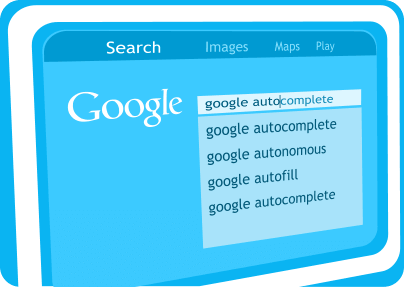Most PC users are conscious of privacy issues associated with their browsing history. But history isn't the only sensitive trace your browser logs about your activities. Cookies, cache, download history, form data, session store, saved passwords, etc, can also compromise your privacy a great deal, especially because normal Windows deletion won't rid you from them. Below is a summary of what browser data consists of when it comes to using the 3 most popular browser and further below I'm going to elaborate on how each item can compromise your privacy.
Google Chrome browser data: Browsing history, download history, cookies, site and plug-in data, cache, saved web passwords, form data, data from hosted apps, content licences
Mozilla Firefox browser data: Browsing & Download history, Form & search History, cookies, cache, active logins, offline website data, site preferences, saved web passwords
Internet Explorer browser data: Temporary Internet files, cookies, history, information you've entered into websites, or the Address bar, such as your name, address, and the website addresses you've visited before, saved web passwords, temporary info stored by browser add-ons.
History logs the addresses and titles of every single site you visit on the Internet along with the time and date of visiting and the browser used. Even different pages that belong to a site (such as, the About us page, the Shopping cart page, Internet banking page, etc) get logged. If a hacker manages to access your PC, unerased history can give them direct lead to sites on which you regularly handle sensitive information, such as, credit card details, personal details, social security number, medical records, etc. If you save login, financial, credit card, shipping address, or personal details for sites, hackers may access those pages as if they were you, using data found in unerased history leads.
Cookies are small text files that web servers store on your computer to offer you customized content on their sites. A website can, for instance, generate a unique user ID for you and save it in a cookie to save you from the hassle of entering your login details each time you visit the site. Other sites, such as, web-stores, offer you the option of saving your credit card info, shipping and billing address and personal details so that you can conveniently shop on the site without having to enter all those details time after time. Cookies therefore raise privacy issues because they can reveal plenty of confidential information about you.
Cache is used to temporarily store web documents and web pages on your computer for fast data retrieval. That can be images, videos, text files, sound files, etc. When you regularly visit a web page, your browser loads the locally saved data instead of downloading the page from the web each time. Unerased cache, therefore, may reveal information about what sites you regularly visit, emails you handled, images you viewed, videos you watched, etc..
Auto-complete offers you the option of completing search queries, forms, usernames, addresses, phrases, etc for you as soon as you start typing in the first letters of an entry. This is made possible by saving information you ever type into the search, or form fields. This feature also poses privacy risks, because if an unauthorized party gains physical, or remote access to your PC by typing in a couple of letters can make the auto-complete reveal them text you have previously entered. That can be frequently visited site names, usernames, credit card details, personal details and other sensitive text auto-complete has saved for you.
Sessionstore is the feature that helps your PC restore open tabs after a crash or restart. It poses similar privacy issues like history does, because it can reveal what sites you visited previously.
Saved passwords pose obvious privacy risks, because they can be recovered, or stolen directly from your browser. Your browser saves your passwords along with the site address they correspond to so hackers may crack your accounts using that information. Saving your passwords in Chrome has an added risk, because saved passwords can be viewed in plain text format in that browser with a few simple clicks by anyone with remote or physical access to your PC.
Download information is the log of the files you have downloaded from the Internet. This can also pose privacy risks, because if you have downloaded sensitive files, such as, bank statements, business files, medical records, adult content, etc, unauthorized parties can recover those files on your hard drive using download information.
Index.dat files are repositories of information, such as, site URLs, search queries, etc. and help Internet Explorer access data fast. Unerased index.dat files may reveal what sites you frequently visit.
Sync account is the feature that syncs your history, tabs, bookmarks, passwords, open tabs, etc. to all the devices you use. This obviously poses severe privacy issues because all that sensitive information gets copied to multiple devices and even if you delete them from your primary device, their traces remain recoverable on all synced devices.
When a malware scans your browser for sensitive data, such as, login details, Internet history, or saved credit card details, it can find all that information either in your browser, or on the free space, where deleted files get dumped. Then it will send that data back to its host server, from where hackers can follow those precious trails you left behind. And here comes the creepy part: Even if you regularly clear your browsing data, that data still remains on your hard drive for a good while. No, it isn't a hacker trick. It's due to a little-known vulnerability in your Windows OS: When you want to delete files, for instance, your browsing data, those files simply get marked available for overwriting, but they remain on your hard drive until they actually get overwritten and so can be restored in the meantime by simple tools hackers are very well aware of. And since Windows employs a user-independent pattern to overwrite deleted files, the overwriting can take weeks, or even months!
The solution I'd like to recommend you is the regular, permanent destruction of all your Internet activity traces. east-tec Eraser works with your favorite browsers and supports over 250 of the most widely used applications to seek out and permanently wipe any revealing traces your online activities may leave behind. It erases your browsing and download history, saved passwords, cookies, cache, auto-complete, temporary files, information you've entered on websites, traces of chat-room conversations, instant messaging, cloud folder usage, social networking, etc, to make sure third parties can't use those clues to find the way to your sensitive data.